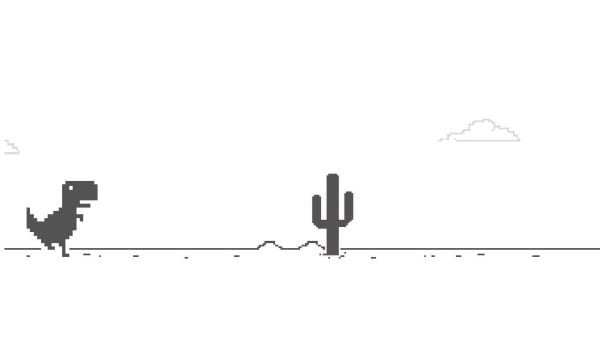
How to Score Unlimited Points in the Google Chrome T-Rex Game
When users of Google Chrome experience connectivity troubles, they may play a simple game known as “No Internet” or “Offline” called T-Rex. The player’s mission is to gather points while controlling a running T-Rex dinosaur through a dangerous desert. This is the appropriate spot for you if you want to maximize your score in this game, or perhaps go for an infinite score. In this quick tutorial, we’ll go over some strategies for beating the Google Chrome T-Rex game with an infinite score;
1. Enable “No Internet” Mode
The first step to accessing the T-Rex game is to simulate a lack of internet connectivity in your Google Chrome browser. You can do this by disconnecting from the internet or by typing “chrome://dino” in your address bar and hitting “Enter.” This will launch the game.
2. Learn the Basics
Before aiming for unlimited points, familiarize yourself with the game’s controls and mechanics. Use the “Spacebar” or “Up Arrow” key to make the T-Rex jump. Understand how the T-Rex responds to your commands and how it interacts with obstacles.
3. Practice Timing
Timing is crucial in the T-Rex game. Obstacles like cacti and flying pterodactyls will appear at different intervals. Practice your timing to jump over or duck under these obstacles effectively. It’s all about precision and reaction time.
4. Master the Double Jump
The T-Rex has a unique double jump ability. If you tap the “Spacebar” or “Up Arrow” key quickly twice, the T-Rex will perform a double jump, allowing it to jump higher and clear taller obstacles. Mastering this technique is essential for scoring high.
5. Focus and Concentration
The game progressively increases in speed, making it more challenging as you advance. Maintaining focus and concentration is key to avoiding collisions with obstacles. Minimize distractions and stay alert.
6. Use Peripheral Vision
As the game speeds up, you’ll encounter obstacles more frequently. Use your peripheral vision to anticipate obstacles ahead. This will help you react faster and avoid unnecessary mistakes.
7. Stay Relaxed
While it can be tempting to tense up during intense moments in the game, try to stay relaxed. Tension can lead to mistimed jumps and accidents. Take deep breaths and maintain a calm demeanor.
8. Keep Playing
Practice and persistence are needed to get unlimited T-Rex points. Playing more improves your ability to overcome challenges and score higher. Avoid giving up after initial failures.
9. Compete with Friends
Challenge your friends to see who can achieve the highest score. Friendly competition can motivate you to improve your skills and aim for higher points.
10. Use Browser Extensions
For those looking for an extra edge, there are browser extensions and add-ons available that can enhance your T-Rex game experience. Some extensions offer features like automatic jumping and obstacle detection.
Conclusion
With enough time and effort, you can rack up an infinite number of points in the Google Chrome T-Rex game. You can improve your score with each attempt by getting the hang of the controls, honing your timing, and keeping your mind on the task at hand. If you’re ever without connectivity, use the time wisely by practicing and beating your previous high score in this fun and addicting game. Happy gaming!
Frequently Asked Questions (FAQs) related to how to score unlimited points in the Google Chrome T-Rex Game:
1. What is the Google Chrome T-Rex game, and how do I access it?
- The Google Chrome T-Rex game is a simple, offline browser game that you can play when your internet connection is down. To access it, open Google Chrome and type “chrome://dino” in the address bar, then press “Enter.”
2. What is the objective of the T-Rex game?
- The objective of the game is to guide a running T-Rex through a desert landscape, jumping over cacti and other obstacles to avoid collisions and earn points.
3. How can I make the T-Rex jump in the game?
- You can make the T-Rex jump by pressing the “Spacebar” or the “Up Arrow” key on your keyboard.
4. Are there any special abilities or power-ups in the game?
- The T-Rex has a double jump ability. Press the “Spacebar” or “Up Arrow” key twice in quick succession to make the T-Rex perform a double jump, allowing it to clear higher obstacles.
5. Is there a way to score unlimited points in the T-Rex game?
- T-Rex’s complexity grows over time, making unlimited points impossible. You can score high by mastering the game’s mechanics and increasing your performance.
6. What are some tips for scoring higher points in the T-Rex game?
- To score higher points, practice your timing, use the double jump effectively, stay focused, and anticipate obstacles. The game progressively becomes faster, so your reaction time is crucial.
7. Can I compete with friends for the highest score in the T-Rex game?
- While the T-Rex game is a single-player game, you can compete with friends by taking turns and comparing your individual high scores.
8. Are there browser extensions or cheats available to enhance gameplay in the T-Rex game?
- Automatic jumping and obstacle detection browser extensions and add-ons may make the game less difficult.
9. Is there an end to the T-Rex game, or does it continue indefinitely?
- T-Rex is an unending runner if you avoid obstacles. No terminus exists; the goal is the highest score.
10. Can I play the T-Rex game on mobile devices?
- T-Rex was originally built for Google Chrome on desktop, however, mobile versions and third-party apps for Android and iOS operate similarly.
These FAQs should provide answers to common questions about playing and scoring points in the Google Chrome T-Rex game. Enjoy your gaming sessions and strive for that high score!

Leave a Reply